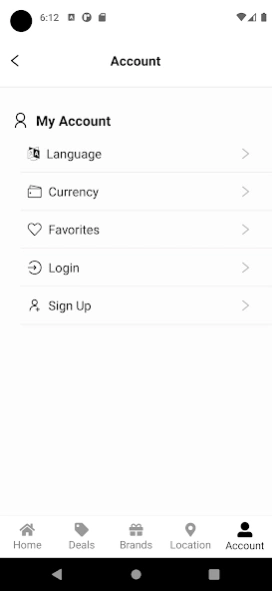Darwish electronics 1.7
Free Version
Publisher Description
Darwish electronics - Darwish Electronics™ looks set to be a long-term winner among the shoppers.
Darwish Electronics™ looks set to be a long-term winner among the shoppers across Jordan, & the excitement for the store looks set to last as Jordan's growing technology awareness creates a growing consumer market looking for the latest technology.
Company Overview
Darwish Electronics™ is Jordan’s first and largest electronics mega-store specialized in IT, audio visual, telecommunications, home appliances, office equipment .
This one-of-a-kind store is designed to be efficient and user-friendly, with an open concept and designated departments for ease of access.
our services :
free delivery
free installation
warranty fulfillment
added value services
after sales services
Addresses: Al-moqableen Branch - Darwish building
: Marj AL-hammam Bardeeni Circle
:alhashmi-alshamali albathaa str.
Products
the store specializes not just in the Latest IT , audiovisual and telecommunication technologies, but also includes Home appliances , proving Darwish Electronics™ proud boast of being able to satisfy all customers' electronics needs under one roof
About Darwish electronics
Darwish electronics is a free app for Android published in the Personal Interest list of apps, part of Home & Hobby.
The company that develops Darwish electronics is Shopyard. The latest version released by its developer is 1.7.
To install Darwish electronics on your Android device, just click the green Continue To App button above to start the installation process. The app is listed on our website since 2023-05-14 and was downloaded 1 times. We have already checked if the download link is safe, however for your own protection we recommend that you scan the downloaded app with your antivirus. Your antivirus may detect the Darwish electronics as malware as malware if the download link to com.darwishelectronics is broken.
How to install Darwish electronics on your Android device:
- Click on the Continue To App button on our website. This will redirect you to Google Play.
- Once the Darwish electronics is shown in the Google Play listing of your Android device, you can start its download and installation. Tap on the Install button located below the search bar and to the right of the app icon.
- A pop-up window with the permissions required by Darwish electronics will be shown. Click on Accept to continue the process.
- Darwish electronics will be downloaded onto your device, displaying a progress. Once the download completes, the installation will start and you'll get a notification after the installation is finished.